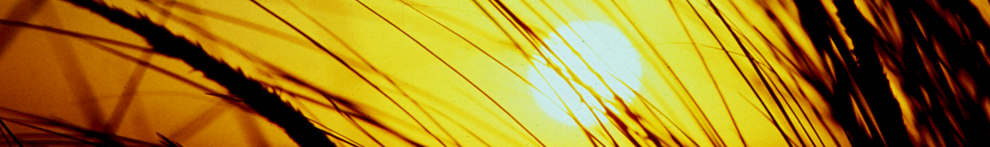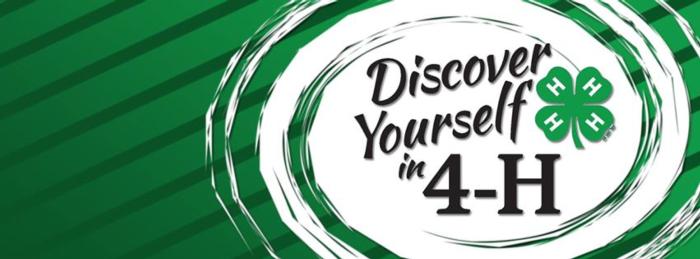
Returning Youth Member
Welcome back to the new 4-H year! To enroll in Glenn County 4-H, please follow the steps listed below.
Steps to Enroll a Returning 4-H Member
Step 1: Enroll in https://4h.zsuite.org/ or complete a paper enrollment packet
-
DO NOT establish another household in 4-H enrollment system if you are a returning 4-H member. Log into https://4h.zsuite.org/
-
Review profile information very carefully and update all required information in the Profile Information, Authorizations, Health Form and the Participation sections of the enrollment.
-
Each youth member will be required to enroll in at least one 4-H club and one project assigned to his or her profile in the Participation section. Some clubs have specific age and project requirements. Please contact your club's Key Leader if you have project questions or before making a project selection if needed.
- If you are having trouble with the enrollment system, please contact the UCCE Office at (530) 865-1107 or email glenncounty4h@ucanr.edu.
- If you need a paper enrollment packet (i.e. you have no Internet access) please download the following forms and submit completed forms to the Glenn County UCCE Office.
4-H Enrollment Help Forms Coming Soon!
Enrollment Forms
Step 2: Pay the member enrollment fee to the UCCE Office
- Turn in your $70 enrollment fee to the UCCE Office (by check or cash or via credit card on our website) before your enrollment is reviewed and made active for the new year!
You may not begin participating in 4-H activities until both steps have been completed.
You may access your 4-H enrollment system profile at any time of the year to change what projects you are enrolled in, update your health information, etc.
If you have any questions about enrolling a new youth member, please contact the Glenn County UCCE Office at (530) 865-1107.